Always wipe your devices/drives before selling them. The McCain campaign found this out the hardway.
Some people may never find out what they've released.
Upcoming Speaking Engagements
8 hours ago
For students of Math/Sec 270 at John Jay College
| Windows DOS | Linux/Cygwin |
|---|---|
| dir | ls |
| cd | pwd |
| cd [path] | (same) |
| cls | clear |
| copy [old] [new] | cp [new] [old] |
| del [file] | rm [file] |
| move [old] [new] | mv [old] [new] |
| tree | tree (Linux only) ls -R |
| mkdir [dir] | (same) |
| rmdir [dir] | (same) |
| help [cmd] | man [cmd] |
| type [file] | cat [file] |
| date /t | (same without /t) |
| time /t | date |
| netstat -an | (same Linux only) |
| netstat -rn | (same Linux only) |
| ipconfig /all | ifconfig -a (Linux only) |
| dir | list out files |
| cd | show current working directory |
| cd [path] | change to [path] directory |
| cls | clear screen |
copy [old] [new] | copies the old file to new |
| del [file] | deletes the file |
move [old] [new] | moves the old file to new |
| tree | shows the tree of the current directory |
| md | creates new directory |
| mkdir | creates new directory |
| rmdir [dir] | deletes directory dir |
| help | lists help information |
| type [file] | outputs file contents to screen |
| date /t | outputs date to screen |
| time /t | outputs time to screen |
| netstat | gives us network connection information |
netstat -an | -a: all connections -n: IP addresses |
netstat -rn | -r: routing information |
ipconfig /all | gives us network information |

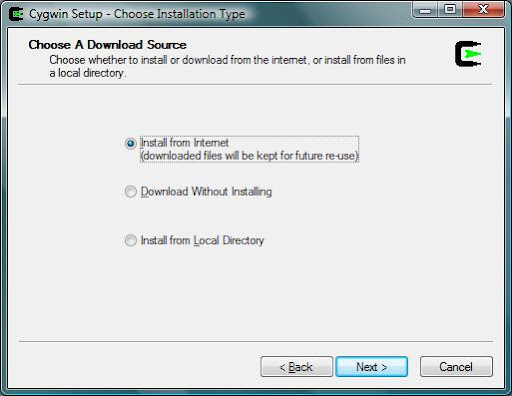
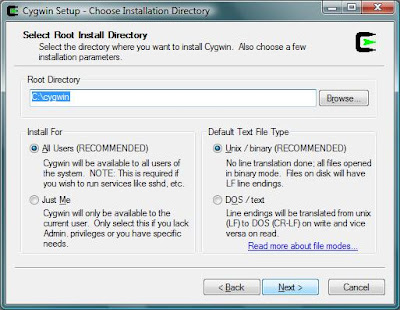 |
 |
 |
 |
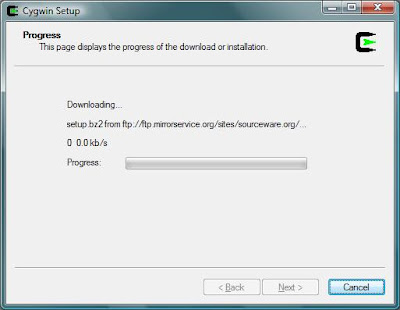
 |
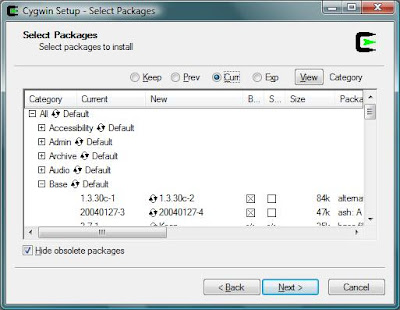 |
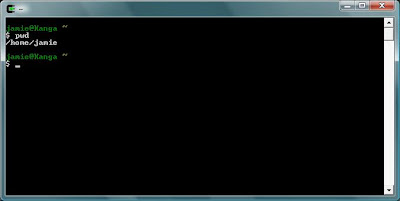
./volatility pslist -f mem.dd > pslist.txt
./volatility files -f mem.dd >files.txt
./volatility dlllist -f mem.dd >dlllist.txt
./vol2html.pl -pslist pslist.txt \
-files files.txt -dlllist dlllist.txt